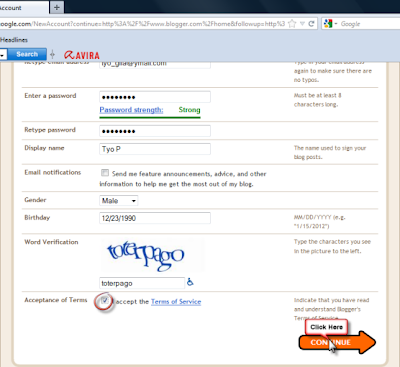If you are a web master, you should not read this post. This post is for a beginner.
First step that you have to do for blogging is you must have a blog. You can have a blog easily now. There are many sites provide you a free blogging way such as blogger.com, the one we talk about here. On this post, you will lead how to make a blog in blogger.com.
Here are the steps that you need to do.
1. Go to blogger.com
2. On the front page, you can find Sign Up for a New Google Account at the right-top corner. And then, click it.
Here are the steps that you need to do.
1. Go to blogger.com
2. On the front page, you can find Sign Up for a New Google Account at the right-top corner. And then, click it.
3. You have to fill the box the information they need, such as email address, your password, your name, your gender, your birthday and then a verification word. After finishing it, do not forget to check the checkbox of Acceptance of terms then click Continue.
4. You just made a Google Account. To have a blog, you need click New Blog button or "Blog Baru" button if you use Indonesian Language.
5. The last step is filling your blog tittle, blog address and choose your blog template. And then click Make Blog! button or "Buat Blog!' button at the bottom dialogue box.
That's it. Now you just had a blog. Happy blogging :) for you.