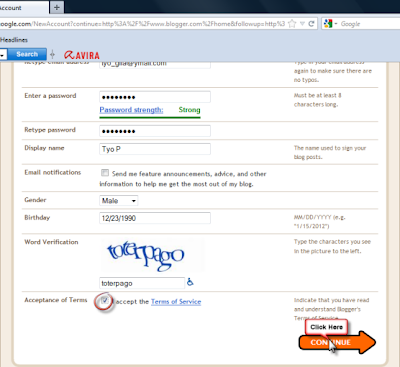What is Read More link? It is a link that takes the reader to read the full post. So, if you want to read the full post you have to click the read more link. You can see the example on this blog. You will find it at the right bottom of the post on my homepage or showed by this picture.
The tutorial here is about to make Read More link automatically. You just need to add some CSS code then your post will automatically added Read More link.
According to me, the read more link is very useful to your blog. First, let's see my blog post. Sometimes I need to insert some pictures on the tutorial post like here or here. Unfortunately, some visitors come with low internet connection. They will need more time to load my blog on the front page because too many pictures to load, right? It is lucky if they will wait, but if not they close the window. So, with Read More link automatically here, I do not need to be worried about losing visitors.
Some SEO Masters recommend to use Read More because it will increase your blog pageview. Pageview is the number of your blog page is viewed by the visitors. If it is increase, your blog ranking might be increased too. Without Read More, your page is viewed once by one visitor because your post is fully loaded. But, with Read More your page is viewed twice by one visitor to read your full post.
How about losing visitors to read our full post? Then you have to read this and try to make a strong writing. Because with Read More, our blog is more presentable and attractive by its tidiness and professional.
So, use Read More link on your post. Go here to get lead how to facilitate Read More link on your post automatically.
Read others here:
Some SEO Masters recommend to use Read More because it will increase your blog pageview. Pageview is the number of your blog page is viewed by the visitors. If it is increase, your blog ranking might be increased too. Without Read More, your page is viewed once by one visitor because your post is fully loaded. But, with Read More your page is viewed twice by one visitor to read your full post.
How about losing visitors to read our full post? Then you have to read this and try to make a strong writing. Because with Read More, our blog is more presentable and attractive by its tidiness and professional.
So, use Read More link on your post. Go here to get lead how to facilitate Read More link on your post automatically.
Read others here: